
[ Make Your Site Open Graph Protocol Compatible in a Matter of Clicks After activating this Component + Plugin your site is Open Graph ready. A pioneer Joomla Component that give full control over Joomla content for all kind of Open Graph Protocol (OGP) customization. An essential extension to make your website pages Social Media friendly. Features: Makes Your Site Content 100% Open Graph]
Make Your Site Open Graph Protocol Compatible in a Matter of Clicks
After activating this Component + Plugin your site is Open Graph ready. A pioneer Joomla Component that give full control over Joomla content for all kind of Open Graph Protocol (OGP) customization. An essential extension to make your website pages Social Media friendly.
Features:
- Makes Your Site Content 100% Open Graph compatible
- Most Flexible Open Graph Solution. Easy to Use and Customize
- Supports all OG Tags, type and description, geo tags, personal objects such as email, phone, video, audio etc
- Enable/ Disable any Component for Admin or Front End Part Separately
- Works with all Joomla Templates
- Supported Components
- Com_Content
- K2
- Zoo
- Virtuemart
- Tienda
- Redshop
- Flexicontent
- DJ Catalogu
- Quickfaq
How to Use:
- Install the Component and the Plugin (Enable Mootools Upgrade System plugin in j1.5 and if you use JCE please use the latest version)
- From Plugin Manager go to Plugin Settings and Give Inputs. Enable the components for which you want the OGP features to be on from ‘Component Setting Backend’ and ‘Component Setting Frontend’.
- Save Settings
Applying OG in Articles
Once you enable the component, go to Content>Article Manager and open the desired article. You will see a OGP button called (Open Graph) installed at the bottom of the article.
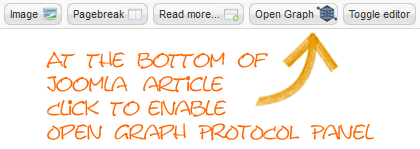
To provide default OGP tag for entire site, for J1.5 go to Components>Open Graph Protocol>Global Configuration. Here you may enter all the OGP tags that will be used for the globally. For J25, go to Components>Open Graph Protocols and click on Options button to enter global OGP configurations.
Once your article has OGP tags added, when you share the article on Social Media such as Facebook, Google Plus, LinkedIn you will see the OG tags such as title, image, description showing up in sharing.
Customer Reviews:
I tried all Open Graph expansions, and with all was dissatisfied… I use the K2 component and for me it was important to edit every line Open Graph on each page K2, setting it unique parameters. This expansion allows to do it very simply, pressing of one button.
Very good Product Easy Install and easy to Use. – Edwin Miranda

No comments:
Post a Comment