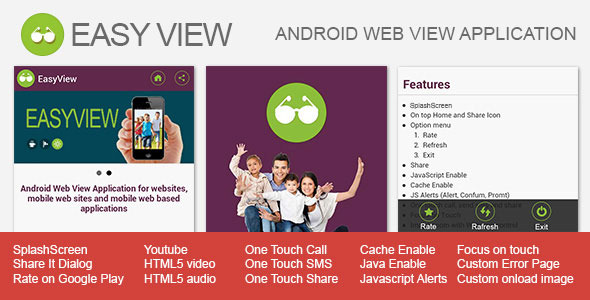
[ EasyView – Android WebView App EasyView is an Android application that helps to create personalized applications based on mobile websites easily. Main Features Splash Screen On top Home and Share Icon Options menu Rate Refresh Exit Share via Dialog JavaScript Enable Cache Enable Javascript Alerts]
EasyView – Android WebView App
EasyView is an Android application that helps to create personalized applications based on mobile websites easily.Main Features
- Splash Screen
- On top Home and Share Icon
- Options menu
- Rate
- Refresh
- Exit
- Share via Dialog
- JavaScript Enable
- Cache Enable
- Javascript Alerts (Alert, Confirm, Promt)
- One touch Call, Send SMS and Share
- Html5 audio/video and youtube
- Focus on Touch
- MP3, MP4 and 3gp open with default media player
- Image zoom with Webview control
- Custom load background image
- Google Viewer: ”.pdf”, ”.txt”, ”.doc”, ”.docx”, ”.xls”, ”.xlsx”, ”.ppt”, ”.pptx”, ”.pages”, ”.ai”, ”.psd”, ”.tiff”, ”.dxf”, ”.svg”, ”.eps”, ”.ps”, ”.ttf”, ”.xps”, ”.zip”, ”.rar”
- Custom Error page
How to create your own app in 5 minutes?
- Open App’s source in Eclipse.
- Open ‘res/values/strings.xml’ file.
- Modify Application’s name and base url to your mobile website.
That’s all! Now you have your own working Android application. For further modification tips, read documentation.
Video Tutorial
Import the Project in Eclipse and CustomizeTest the App on your mobile (version 1.2)
Changelog
Version 1.2 – December 13, 2013
- Added open function for MP3, MP4 and 3gp with default media player - Added Google viewer option for files with format of ".pdf", ".txt", ".doc", ".docx", ".xls", ".xlsx", ".ppt", ".pptx", ".pages", ".ai", ".psd", ".tiff", ".dxf", ".svg", ".eps", ".ps", ".ttf", ".xps", ".zip", ".rar"
Version 1.1 – December 11, 2013
- Added AdMob - Fixed some minor bugs
Version 1.0 – December 10, 2013
- Initial release

No comments:
Post a Comment